Budget Motherboard for Intel 12th Gen - ASUS Prime B660M-A WIFI D4
- A2K
- Feb 23, 2022
- 3 min read
Updated: Sep 3, 2023
If you are on the market for a good value motherboard, then I think we may have a winner right here. It's an ASUS Prime B660M-a Wi-Fi D4. It has support for the whole Intel 12th gen line-up, PCIE Gen 4 as well as DDR 4 support. Let’s check out why.
Before we get into the details of this particular board, I’d like to cover the latest chipsets on the Intel 12th Gen compatible motherboards. The first one is Z690 which is the absolute top of the line and the only one that supports CPU overclocking, so if you intend to use K series chips - you should really look at that.
Then next tier down is H670 which has slightly cut down USB port support as well as lack of CPU overclocking. This one is most suitable for higher-end builds where overclocking is not the priority but you intend to load up all the expansion slots.
Then we have B660 which has half the DMI lanes, PCIE Gen 4 lanes and two thirds of the PCIE Gen 3 lanes - there are some other limitations such as less USB and no PCIE raid 0,1,5 support.
Lastly we have H610, a motherboard with the absolute base configuration which to be honest I would not recommend unless you don’t need any performance. It has only half the memory channels and no memory overclocking and that really affects the performance.
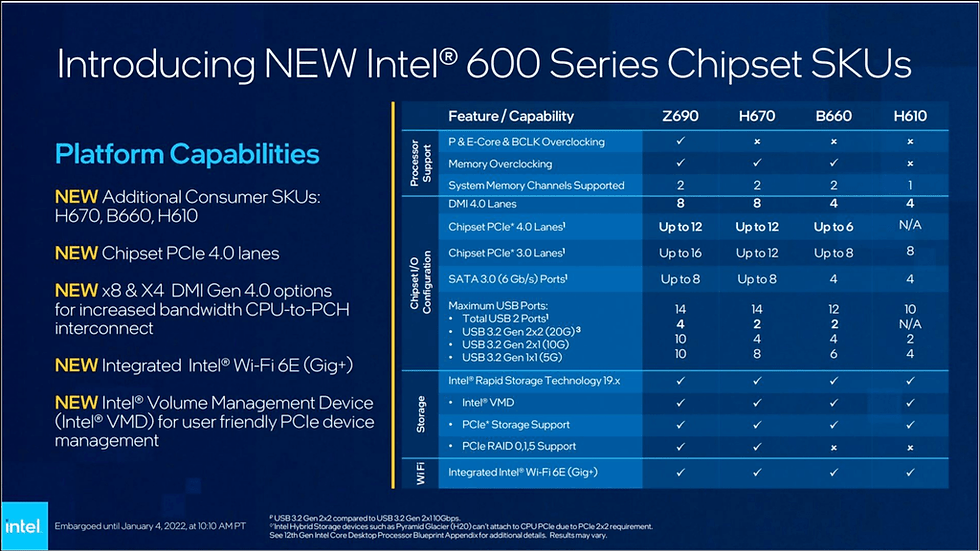
So why B660 then? This is pretty simple. Vast majority of people only need a single SSD drive, a single graphics card and fast networking, as well as a bunch of USB ports. With B660 you get all the latest features such as PCIE Gen 4 GPU and SSD, as well as great connectivity. This together with memory overclocking and moderate pricing when compared to Z690 and H670 makes it a good deal.
With this in mind, let's jump right in! This ASUS Prime B660M Wi-Fi is a mATX size board for more compact builts. There is also a full size B660-Plus with similar feature set. This particular version supports DDR4 memory and for now I would recommend sticking with it as you are able to achieve similar performance at much lower price. You can fit up to 4 sticks with speeds above 5 GHz and maximum capacity of 128GB.
There are two NVME drive slots: top one supports PCIE Gen 4, has included heatsink and is connected directly to the CPU for the maximum speed, and bottom one is connected via the chipset but still supports PCIE Gen 4 drives.
Even though this board is really small, ASUS still managed to fit three PCIE x16 slots. Top one is PCIE Gen 4 and is wired directly to the CPU with 16 lanes. The other two are PCIE Gen 3 and wired via chipset using x4 and x1 interfaces respectively. With this set-up there is enough expansion to install graphics card, network card and possibly even a sound card. Providing they are single slot height.
On this particular board there are four fan headers as well as four RGB headers, three of which are addressable. This is actually really surprising on the category of board, but will certainly be appreciated.
Connectivity wise we have single USB type C as well as two USB 3 expansions, these are running at 5 Gigabit speeds and a bunch of USB 2.0 headers down the bottom. It also has WiFi-6 as well as 1 gigabit ethernet.
On the back there are two HDMI and single display port, 6 USB type A ports, two of which are 10 Gigabit, the aforementioned ethernet port, Wifi antenna connections as well as 3 audio jacks. Also for anyone rocking that old school analogue tech - there is a PS2 keyboard or mouse combo port.
Overall this motherboard has everything that most users need with some extras for expansion. If you are on the budget, then you really can’t go wrong with this board and any extra money you have I would spend on higher-end memory or graphics card. Since this motherboard supports PCIE Gen 4 - you are going to be ok with it for quite a few years without the need of upgrading.

_______________________________________
Affiliate disclosure: as an Amazon Associate, we may earn commissions from qualifying purchases from Amazon.
























コメント