Wi-Fi 6 Gaming Router - ASUS ROG Rapture GT-AX6000
- A2K
- Mar 12, 2022
- 4 min read
Updated: Aug 31, 2023
Almost two years ago we made a video about the benefits of Wi-Fi6. At the time it was still bleeding edge tech and was really expensive. Since then the market adoption has certainly picked up and support for Wi-Fi6 is becoming more and more mainstream. Today we are checking out the latest router from ASUS supporting this technology and it is chunky. Let’s see what it can do!
Before we get into the specs, I do want to highlight that this is not a budget router. Here in Singapore it seems it will retail for over 700 Singapore dollars! But what you get for that is pretty cool though.
This is a big router and that is pretty obvious by the box size. Inside we find the usual paperwork with a quick start guide, and the router itself. This router is of a flat wide design and can actually be wall mounted using the two points underneath. At the back it has two USB ports with one of them being USB 3.2. There are four Gigabit LAN ports, single 2.5 Gigabit WAN and a single 2.5 Gigabit LAN port.
Unfortunately you are not able to convert one of the LAN ports to WAN and use two 2.5 Gigabit ports for your LAN, this would be a cool way to connect your high-end PC and NAS without getting a separate switch. Alas you are stuck with one of each.
On the front there are status LEDs and buttons for WPS as well as controlling the RGB logo on top. Antennas on this router are really large and they connect to all four corners. I feel this is where ASUS has missed an opportunity. You see these antennas have a little red panels - this could have been a perfect spot for an extra bit of RGB, especially for animations, but unfortunately it is just a little plastic insert.
Once fully assembled it certainly looks large and as always pretty futuristic. Personally I prefer a more subtle design but, hey, it is ROG after all. In the box there is also an ethernet cable and power supply with different global plugs so most people will be covered.
Let's quickly talk about some of the features it comes with and since it is a gaming router it is only fair to start with these. ASUS has actually labelled them up as levels. First level is the Gaming Port - it is a physical port on the router which will have its traffic prioritised over others (this is useful for plugging in your PC or console).
Level two is Game Boost which enables adaptive QoS (also known as Quality of Service) to prioritise gaming traffic coming through the router in particular.
Level three is Game Server Acceleration which is done by a third party service called Outfox. This service works to improve latency to the game server by choosing the most optimum path. I’ve used something similar here in Singapore before and did not have any improvement due to physical distance to all the servers for the games I play. Your mileage may vary.
Some other gaming features include wireless gaming mode which helps prioritising up to 4 phones or tablets, OPEN Nat for enabling specific port forwarding for games. As well as VPN fusion, which is actually one of my favourite tools.
Another tool I like is multiple guest network set-ups. These actually have the ability to restrict your Intranet access. So you could have your secure devices connected to the main network, then create a separate network for your IOT devices which would only have Internet access and then create another guest network for your visitors.
Personally I would have liked this to have VLAN support for proper network segmentation but for a prosumer device which will be used at home, this is good enough.
This router also supports ASUS AiMesh technology so if you have or will purchase another supported router - you could create a mesh network which would work either over your wired network or over WiFi and you can keep adding nodes over time.
The less gaming but general quality of life features include monitoring and security tools such as traffic analyser and AiProtection PRO. There is also AiCloud which could utilise the USB ports at the back of the unit to make it into a NAS. But to be honest if you are spending this amount of money on a router - you should really be looking at getting a proper NAS with redundant drives.
Other than that, I feel this high end router has a whole stack of features at a pretty premium price. I wonder what other features we will see in the coming year or two? Maybe all ports will finally be 2.5 Gigabit thus eliminating the need for a separate switch. I guess we will have to wait and see.
______________________________________
Affiliate disclosure: as an Amazon Associate, we may earn commissions from qualifying purchases from Amazon.










































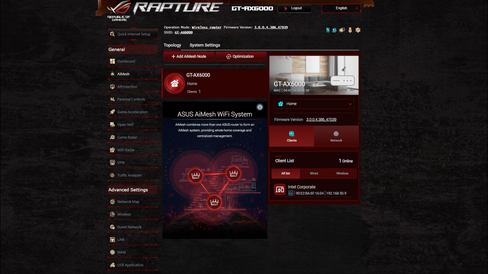










Comments