We recently reviewed a 43 inch monitor from ASUS and while it is nice to have a huge monitor, it is not for everybody. In this article we are going to review a 32 inch 4k monitor EW3280U from BenQ. We will cover what you get for your money, benchmark its performance and provide you with our opinion if you’re still deciding.
First off, in the box we find the monitor itself and a monitor stand, which comes in two pieces. Simply screw them together and click it in place.

If we look at the connections at the bottom, there is a headphone jack, two HDMI 2.0 ports, one Display 1.4 port and one USB type C. The USB type C port also supports power delivery up to 60W which is always welcome for laptop users. I wish it had an integrated USB hub to really make it fully featured.

At the back of the stand there is a cable management channel with plastic cover to keep everything neat. Unfortunately there is not much adjustment with this stand – it only has a slight tilt. To those who need more flexibility, it supports vesa 100 by 100 mount. This monitor is 7.3kg without the stand so make sure you get a sturdy mount.

Once set-up, this monitor has a very slick look to it. Starting with the bezel-less design and this dark brown rustic colour – it is both bold and elegant at the same time. On the bottom of the front left side it has a volume wheel which is good, but not great. If you spin slowly it works well, but the moment you want to really spin it, it seems to go back and forth.


On the back we have two custom buttons, you can configure these to whatever you like. Just below there is a joystick control and a power button.

BenQ has also included a little silicone platform, which to be fair at first resembles a door stopper, but is actually designed for placing the remote. It’s pretty neat and a good use of space. I like this trend of including a remote as with larger displays it is common for people to sit back and play some games.

Talking about that, BenQ brands it as an entertainment monitor and I can see why. It boasts a 10bit 60Hz IPS panel with 95% DCI-P3 coverage. On top of this it rocks a vesa display HDR 400 certification with BenQ’s own intelligent flavour to increase the immersion.
Here we have the classic Shadow of the Tomb Raider in four different modes: SDR, Display HDR and two HDRi modes (Cinema and Gaming). Generally I would say 400 nits peak brightness is not enough for HDR, but in this case with the baked-in HDRi profiles the picture improves significantly. This is a very contrasty game and I prefer Game and Cinema modes over standard HDR. But it also depends on the scene, in some locations the effect is very minor and I couldn’t tell the difference unless looking at both at the same time, but in others I would immediately pick one of them as a favourite.
The only problem I found – I can’t consistently choose which of the two is better. Cinema mode pushes the contrast making dark scenes a little darker and bumps up the saturation, while gaming mode opens up the shadows and tones down the highlights making the overall scene a little more flat but also bringing back hidden details. Which one do you prefer?

On top of this, if the content is not HDR but you have selected one of these modes then it will simulate the HDR effect. This happens automatically, but results are a little hit-and-miss. Personally I wouldn’t use it as in many cases it just darkens the scene too much.

To further test this panel, we set-up a pursuit camera to simulate eye tracking and here we are looking at two things: first the whole image is reasonably blurry – this is because the panel is only 60Hz and using this particular test it is very much expected. On the other hand if you look closely – there is only a very small amount of ghosting on the ufo which shows that this panel delivers great results.

Visuals alone are not the only part of the experience – BenQ has gone a step further by also including a 2.1 speaker set-up and I would say this is probably one of the best speaker system on the monitor out there. We tested this against our desktop Yamaha speakers and compared with the built-in set. While they are not perfect, they definitely have enough punch for a casual user. On top of that, there are 5 different presets to choose from – so you have plenty of flexibility to personalise this to your own taste.

To sum it all up – this monitor definitely ticks many boxes. It looks good, it sounds surprisingly great and the panel quality is superb. It can be a perfect match for casual gaming and also watching movies. The added HDR is a nice bonus. To the buyers out there I suggest playing around with different profiles and see which you prefer more. As this is an IPS panel it also provides high colour coverage and with some colour calibration this panel can be good enough for most creators.
Needless to say – this monitor is not suited for professional work. BenQ has a special range of monitors for that. If on the other hand your main goal is to have a higher refresh rate monitor, then you are in luck, BenQ does a 2k 27inch 144Hz version of this monitor as well.
Affiliate disclosure: as an Amazon Associate, we may earn commissions from qualifying purchases from Amazon.
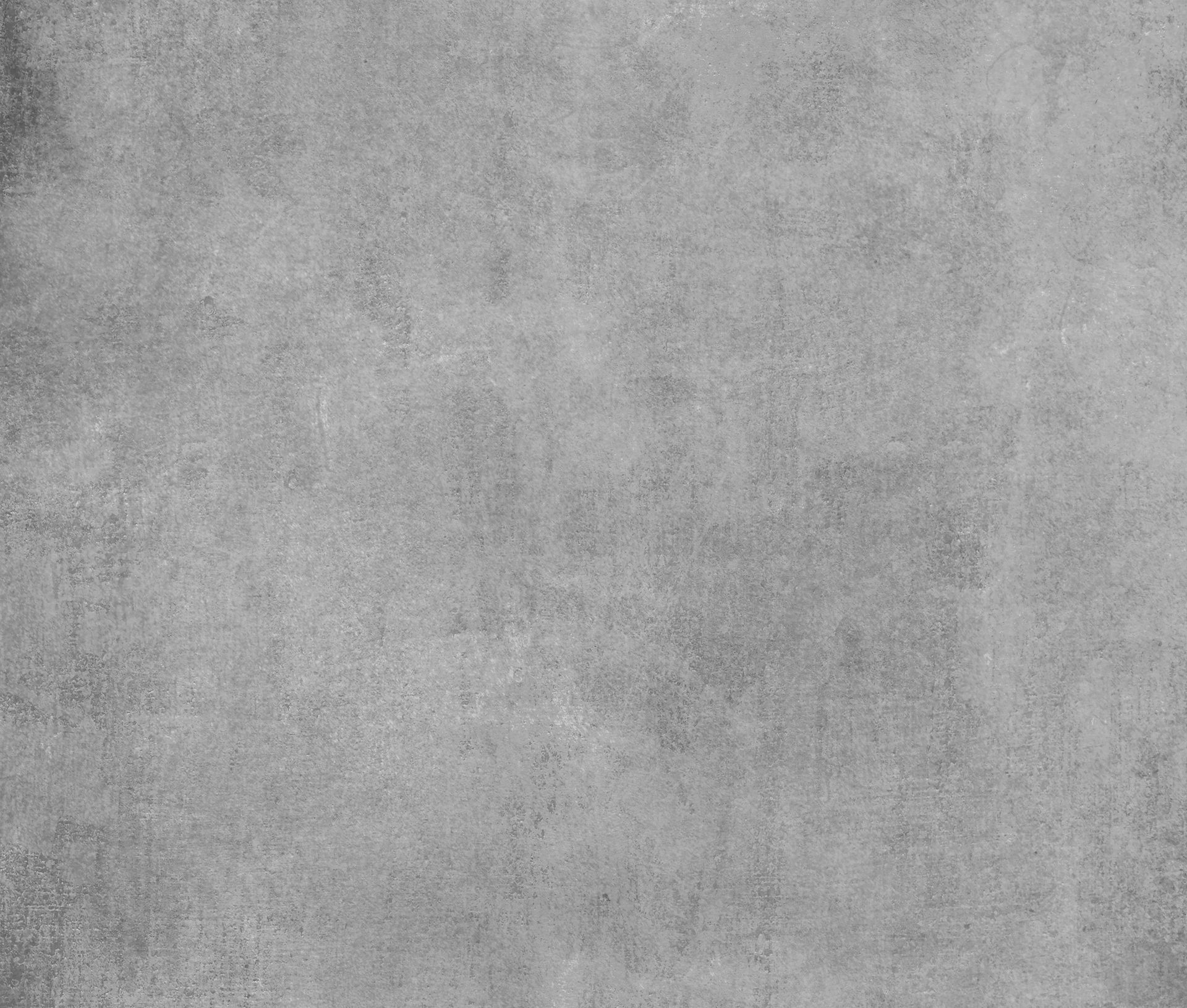

Comments