MateView GT - First Gaming Display from Huawei, Should You Be Worried?
- A2K
- Sep 12, 2021
- 5 min read
Updated: Aug 29, 2023
When someone mentions Huawei, the first thing that comes to mind are mobile phones, communication equipment or maybe even controversies around the US / China trade war, but certainly not PC monitors. Well, I feel that is about to change. Earlier this year Huawei released their first PC monitor and they are now expanding their line up with new flagship models: Huawei MateView, the 4K+ standalone display, and MateView GT which is aimed at desktop gaming.
In this article we will focus on the gaming monitor, but make sure to come back to see our upcoming review of the MateView in the near future as it has some very cool things under the hood.
Let’s start with what you get in the box. We have the monitor itself, a monitor arm which features an integrated soundbar, power adapter, display port cable, USB C to C cable as well as USB C to A cable and some paperwork.
They have made the assembly of this monitor incredibly easy - the stand simply clicks in at the back of the display and you are ready to go. One thing to note - the stand only supports tilt and height adjustments, if you need more - it supports 100mm VESA mounting too (just keep in mind that with this you will lose the ability to use the soundbar).
With the unit fully assembled we can check it out - at the back behind the removable cable cover there are two HDMI 2.0 and one display 1.4 ports, as well as two USB C ports, one has full functionality and the other is used for power. This is certainly unusual for a monitor but very much appreciated. To top all of this off, there is a 3.5mm combo headset and microphone port too.
One issue I found with this - the power adapter has a fixed cable and it is only 155cm long. While this is plenty for a standard desk, it may be an issue if your power socket is further away or if you are using a standing desk.
Once we set everything up, we are greeted with a sleek looking display and a nicely integrated soundbar.
The design language here does not scream gaming in any way, in fact it looks just like any productivity focused display out there, but if you jump in the settings - you can enable RGB for the soundbar and now we are talking! There are a bunch of different lighting options in the menu to suit your needs, starting with solid colours to pulsating, to waves and even a full blown rainbow.
While we are on the subject of the menu - I like the fact that Huawei is using joystick style control, it is intuitive and easy to use.
Also the sound bar light strip doubles as volume control, making it super easy to set whatever volume you want, certainly a nice touch - pun intended.
The sound from the soundbar is actually pretty good. It is definitely much better than most monitors out there, but if compared with all the monitors we’ve tested so far, I still think the BenQ monitor we reviewed last year has a bit of an upper hand. With speakers being so low it is very noticeable that sound comes from the bottom rather than from the front which is not the most immersive experience. This is most obvious when watching videos with dialogues. With that being said, using these speakers for music is pretty good, there is plenty of sound to fill a small room.
So what makes this particular display gaming focused? Its curved ultrawide 34inch 165 Hz panel with 3440 by 1440 resolution will come in handy when ripping through racing or shooter games.
Huawei also advertises AMD FreeSync Premium, but it is switched off by default. We actually struggled to find it in the settings so after a quick chat with their tech team we found the hidden option. To enable this in the menu - you have to press in the joystick, push it towards the back and hold it for 10 seconds. I am not exactly sure why it is hidden, but if you buy this unit - this is the way.
It is a little disappointing that this display does not fully support Nvidia G-Sync. There are now many budget friendly high refresh rate monitors out there that are at least G-Sync compatible. When plugged in, it comes up in the Nvidia panel but explicitly states that it is not validated as G-Sync compatible so your mileage may vary.
It features a 10 bit colour display with an advertised 90% DCI-P3 and 121% sRGB coverage.
We ran this through our testing and found 83% coverage of DCI-P3 and 124% of sRGB. It is not exactly what is on the product sheet but pretty close. Huawei also advertises colour accuracy on this display below delta E value of 2 in sRGB mode. Unfortunately we were not able to locate this mode and did the tests at default configuration and this is where we had a much larger discrepancy.
Out of the box we found the average delta E value was 7.1 on grayscale and 4.3 on colour space. It is reasonably good for this price range, but not exactly what is advertised.
Once calibrated, we had an average of 1.3 on grayscale and 2 on colour space which places it squarely in the prosumer range. If you need a colour accurate display and you have a colour calibrator - this is very good news.
This monitor also has a somewhat unusual feature - it has a built-in dual microphone array, which should work up to 4 metres away (check out the microphone test in the video above). After reviewing the recording it is interesting to see that my voice stays about the same volume, but the room sounds seemingly bigger the further I go.
It is a cool addition and works fairly well if you don’t have another device like a webcam or headset with a microphone. The one thing to note - if you intend to play games without using headphones, I wouldn’t advise relying on the built-in microphone as all sounds are going to be badly muffled.
To sum all of this up - I actually rather like this display, it looks slick and Huawei did think outside the box to add some useful features. There are a couple of things to improve such as getting G-Sync compatibility and possibly moving the soundbar higher for better performance, but this is not a bad first try at a gaming display by Huawei.

































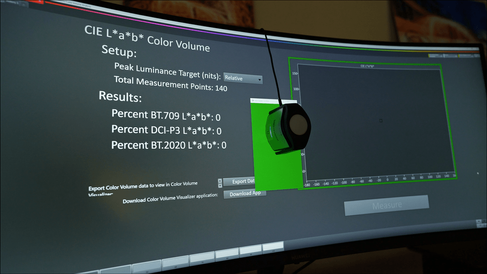












Commentaires