This monitor is actually made by a company based out of Singapore and I am really excited to share this one with you. For so long we had to choose either IPS panel for content creation or TN panel for gaming. Can we have the best of both for an affordable price? Stick around while we dive into all the details.
Here is Prism+ F270i Pro. It is a quad HD 165hertz IPS display which is made for both gamers and content creators. Let’s see if it can deliver what it claims.
After unpacking the monitor, we find
Metal stand which you need to assemble from two parts
Power supply which comes with UK plug
Display port cable
Some screws and a screwdriver
Manual
Minimalist but hey, it’s all about the monitor right?
The screen itself is slick with narrow bezels. Normally manufacturers slap a plastic cover over this, but here we just have a straight edge.

On the back we have proprietary desk stand and VESA mount with pretty standard IO:
Power
One HDMI
Two Display ports
Audio out
And one USB port – probably for firmware updates
As to performance – normally gamers are looking for these three things:
High resolution
High refresh rate
Low response time
With 1440p resolution and 165hertz refresh rate – this monitor definitely covers the top two.

High refresh rate on its own isn’t saying much though. If your GPU output frame rate does not match the refresh rate on your monitor – this can produce what industry calls screen tearing and it doesn’t look good. To resolve this – monitors use variable refresh rate which syncs the two and ensure a smooth image. This monitor works with both AMD Freesync and Nvidia Gsync. In our review video we use slow motion to show the difference between standard image, then Vsync and lastly Gsync. Do be aware that Gsync is not certified by Nvidia so your mileage may vary.
Now heading over to content consumers and creators – what do they want?
High resolution
High colour coverage
High colour accuracy

Talking about colour! This monitor actually supports HDR10. From all the testing I can’t decide if it’s any better.

Yes, playing Shadow of the Tomb Raider with HDR enabled made it look more contrasty and intense with punchier colours, but as this monitor has pretty low peak brightness of 300nits – the game looks a lot darker than it should be. Thing to consider about HDR – is it definitely now developed quite well on the TVs but when it comes down to PC and gaming in particular – the implementation still isn’t great and not all games support it, so I don’t blame Prism+ for not going all out on this feature.
So far so good right? Well, as it’s priced in a very competitive fashion, they did have to cut some features such as
Height and swivel adjustments on the stand. It only has tilt but they do provide an option to vesa mount it – so you could always upgrade in the future.
The menu control is very old school – 4 button set-up rather than the more modern joystick. Which for the initial setup is a bit annoying.
The panel actually supports 10bit colour depth, but to utilise this you have to drop the refresh rate to 60hertz. So If you want to keep it at 165hertz then you are limited to 8bit colour. I think this is a good compromise.
To conclude:
I was very sceptical when I looked at this monitor originally, but the more I use it the more I like it – it is a great panel in a no-thrills package. What I mean by that is that you get a modern IPS panel with high refresh rate so you can mix it for business and pleasure while maintaining low cost.

While it doesn’t have a fully adjustable monitor stand, USB hub or fancy RGB, for the price that it’s going – I call it great value for money.
Technical specifications
Screen Size: 27’’
Panel Manufacturer: Innolux
Panel Technology: IPS
Bezel: Zero-Bezel
Response Time (GTG): 5ms
Brightness: 350cd/m2
Viewing Angle: 178°/178°
Colour Depth: 10 bit
Contrast Ratio: 1000:1
Aspect Ratio: 16:9
Tilt: Yes
VESA Mounting: 100×100
Audio
Speakers: Yes
Audio Out: Yes
Video
Maximum Resolution: QHD 2560×1440
Refresh Rate: 144Hz
Additional Functions
Low Blue Light: Yes
Flicker Free: Yes
AMD FreeSync Yes
Ports
HDMI 2.0: 2
Display Port: 1
Accessories
Power Cable: Yes
Display Port Cable: Yes
Affiliate disclosure: as an Amazon Associate, we may earn commissions from qualifying purchases from Amazon.
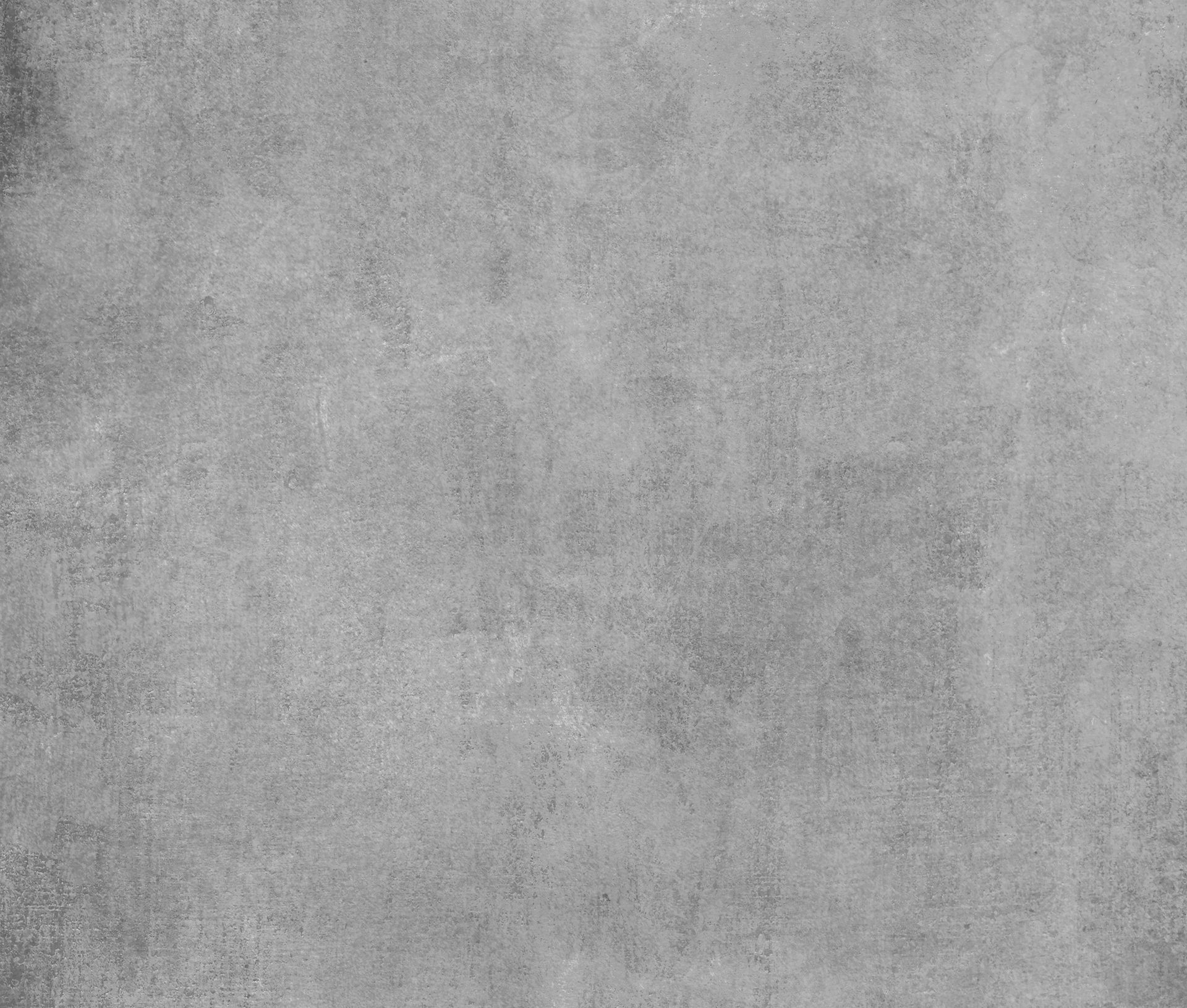

Comments