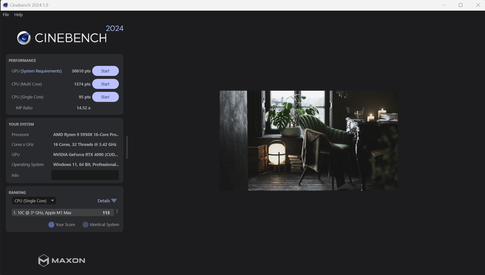Revamping Our Editing Rig: Upgrading to AMD AM5
- A2K
- Dec 26, 2024
- 5 min read
Affiliate disclosure: as an Amazon Associate, we may earn commissions from qualifying purchases from Amazon.
After years of solid performance, our main editing PC has started to show its age. It’s been a dependable workhorse, however for the kinds of projects we handle - high-res editing, rendering, and graphics-heavy workloads - we need both stability and speed to keep things running smoothly. Built on AMD’s AM4 platform with a Ryzen 9 5950X and 32GB of 3000 MT/s memory, it’s had a good run. But with recent project demands, we’re starting to feel the strain, so we decided it’s time to move to AMD’s newer AM5 platform.

Our goal is to keep costs reasonable, make the most of this generation’s performance, and set the system up for longer-term use.
The Upgrade Plan: Choosing AM5
We’re sticking with AMD and moving to the AM5 platform. Why AM5? It’s a newer, robust platform, compatible with the latest memory and connectivity standards, which gives us room to expand. We opted for a previous generation of AM5 components rather than the latest, giving us a stable, budget-friendly setup that still performs well without any of the early-stage bugs that newer hardware sometimes has.
Here’s the breakdown of the components and why they fit the bill.
CPU: Ryzen 9 7900X – A Balance of Power and Price
The Ryzen 9 7900X brings 12 cores to the table, which is more than enough to handle our editing, rendering, and daily workloads. We chose it because it hits that middle ground - strong single-core speeds for software like DaVinci Resolve and Adobe Suite while still offering enough multi-core power for multitasking without overdoing it. Since our GPU carries a lot of the workload, the 7900X gives us the speed we need without going overboard.
Motherboard: ASUS X670E Creator – Ideal for File Transfers
For the motherboard, we went with the ASUS X670E Creator, which is pretty ideal for creative work thanks to its dual network ports: one 2.5 Gigabit and one 10 Gigabit. This feature is useful when working with large files, saving time when transferring media across the network. It’s also solid in terms of reliability and BIOS support, both of which will help for a hassle-free setup.

Memory: Kingston 6800 MT/s – A Noticeable Speed Boost
Moving from 3000 MT/s to 6800 MT/s with this Kingston kit has made a real difference. Memory bandwidth sometimes can become a bottleneck, especially with big, complex projects, so this was a necessary upgrade. The jump in speed means faster load times, smoother multitasking, and less of that “lag” feeling when switching between heavy applications.
GPU and Storage: Sticking with What Works
This was a no-brainer, we decided there is no need to change what’s already top-of-the-line. We’re reusing our RTX 4090 GPU, which is still one of the best for creative work. The SSDs are also staying put, as they’re still plenty fast and provide the storage space we need. Keeping these components means fewer costs, and since they’re reliable, there’s really no downside.
Cooling: A Heads-Up for Heat
One thing about the Ryzen 9 7900X is that it runs hotter than our old 5950X, so we’re keeping an eye on temps. Right now, our current Montech Metal DT24 Premium cooler is doing the job, but if we start seeing higher temperatures under extended loads, an upgraded cooler might be on the horizon.

Testing the New Setup: How It’s Performing So Far
With the new system up and running, we put it through its paces to see how the upgrade translated into real-world improvements. The results were mixed but provided valuable insights into where the upgrade truly shines:
Render Times
The rendering tests revealed the strengths and limitations of the new setup. For a non-complex video export (video tested: In-Win Mod III triple case build), the times were nearly identical, with the old system completing in 6:30 and the new system in 6:33. For straightforward workloads heavily reliant on the GPU, this CPU upgrade seemingly had little impact. However, a more graphics-intensive video (video tested: Cucktech power banks) showcased the new system’s edge, cutting render times from 5:55 to 5:18, a 10% improvement. This nicely highlighted the benefits of the upgraded CPU and memory in handling complex, multi-component tasks.
General Benchmarks
Cinebench R23 scores confirmed noticeable performance gains, particularly in single-core operations. The single-core score jumped by 24%, from 95 to 118, This would make tasks like video editing and effects rendering feel snappier. Multi-core performance also improved by 14%, increasing from 1,374 to 1,562 which will lead to faster processing in compute-heavy scenarios. The GPU score saw a 13% boost, climbing from 30,610 to 34,622. Since we didn’t upgrade the GPU, this essentially shows that our GPU was bottlenecked either by CPU or memory or in this case likely both.
Thermal Performance
The Ryzen 9 7900X runs hotter than its predecessor, and we did observe higher temperatures during prolonged heavy use. However, our existing cooler has been able to handle the increased load so far, with slightly higher fan speeds. While spikes in temperature were manageable, it’s clear we may need to revisit cooling solutions if we push the system harder in the future.
Cleaning and Maintenance: Breathing Fresh Air into the System
Upgrading our PC wasn’t just about swapping out components - it was also the perfect opportunity to give the system a much-needed cleaning. Over time, dust builds up inside a PC, clogging fans, reducing airflow, and ultimately affecting performance and cooling efficiency. As part of this upgrade, we thoroughly cleaned out the case, removed a fair amount of dust from the fans and vents, and repasted the CPU cooler as part of the swap.
Why does this matter? Dust can act as an insulator, trapping heat and making components run hotter than they should. This, in turn, can lead to thermal throttling, reduced performance, or even shorter lifespans for your hardware. By cleaning out the system, we ensured better airflow and allowed the upgraded components to run at their best.
Repasting the CPU cooler was another important step. Thermal paste degrades over time, and replacing it helps maintain good contact between the CPU and the cooler, ensuring optimal heat transfer. With a hotter-running CPU like the Ryzen 9 7900X, this step was especially critical.
So, if you’re planning an upgrade—or even if your PC is just getting a bit older—don’t skip a good clean and repaste. It’s a small effort that can make a big difference in both performance and longevity. Plus, there’s something deeply satisfying about seeing a dust-free system ready to take on new challenges!
Final Thoughts: A Worthwhile Upgrade
Moving to the AM5 platform has been a noticeable improvement. Render times are a little down, stability is up, and the entire system is more up to date and slightly more responsive. For those considering a similar upgrade, going with a slightly older generation can be a good way to balance performance and cost while keeping the system solid and reliable.
Overall, this setup has us ready for the next few years of demanding projects, and it’s satisfying to see the performance gains first-hand. We’ll keep monitoring how it holds up, especially on the cooling side, but for now, it’s definitely meeting the mark. Maybe in the future we will also look at upgrading the GPU, but will see what happens in the new year.